Command Requirements
Sometimes you want to limit a player's ability to use and/or view certain commands or subcommands. Exactly for this purpose,
the ArgumentBuilder<S> class has a requires(Predicate<S>) method to define a requirement in order to use that specific branch of a command tree.
As always, the generic parameter S is just a CommandSourceStack, providing us with the executing entity, the command sender, and the location of the command.
Defining permissions
One of the most common usecases for requirements are permissions. Usually, these are checked on the command sender, as that is the actual entity/console/object which ran the command, even if it is run as someone else (the executor). A simple command with a permission might look like this:
Commands.literal("testcmd")
.requires(sender -> sender.getSender().hasPermission("permission.test"))
.executes(ctx -> {
ctx.getSource().getSender().sendRichMessage("<gold>You have permission to run this command!");
return Command.SINGLE_SUCCESS;
});
This command requires the permission.test permission to be had by a sender.
But you cannot only define permissions, you can also require a sender to be a server operator, like this:
Commands.literal("testcmd")
.requires(sender -> sender.getSender().isOp())
.executes(ctx -> {
ctx.getSource().getSender().sendRichMessage("<gold>You are a server operator!");
return Command.SINGLE_SUCCESS;
});
Defining more advanced predicates
You don't have to limit yourself to checking just for permissions - since it is a predicate, any boolean can be returned. For example, you can check for whether a player has a diamond sword in their inventory:
Commands.literal("givesword")
.requires(sender -> sender.getExecutor() instanceof Player player && !player.getInventory().contains(Material.DIAMOND_SWORD))
.executes(ctx -> {
if (ctx.getSource().getExecutor() instanceof Player player) {
player.getInventory().addItem(ItemType.DIAMOND_SWORD.createItemStack());
}
return Command.SINGLE_SUCCESS;
});
At first glance, this works just fine. But it does have a very big flaw - since the player's client is not aware of the requirement, it still shows the command as executable, even if the requirement resolves as false. But if the client tries to run the command, the server reports that this command doesn't exist (meaning the requirement was not met):
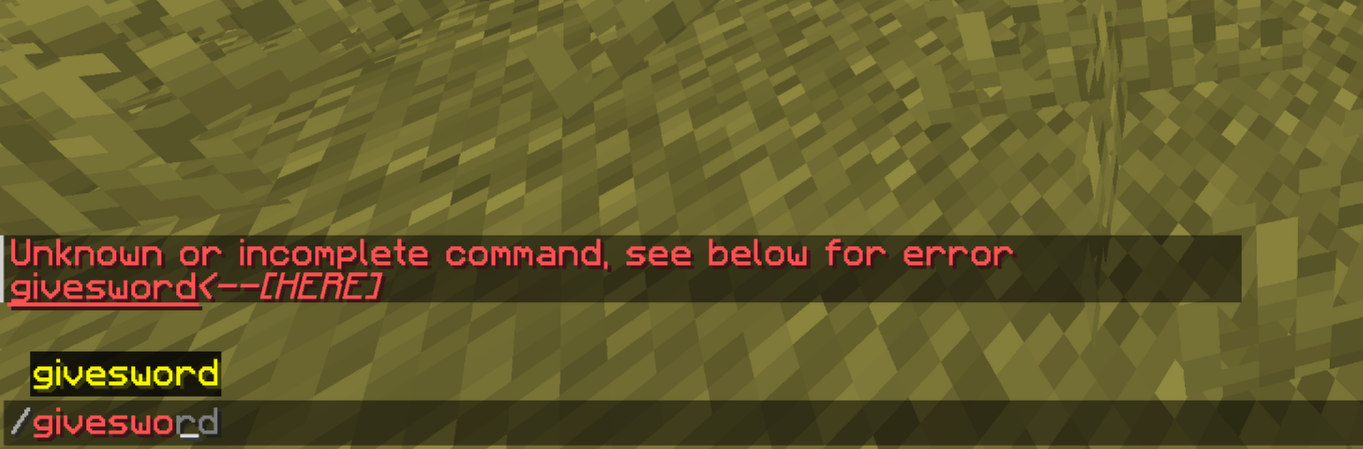
How can we solve this? The Player interface has a method called #updateCommands() just for this usecase. It resends the currently registered commands back to the
client in an attempt to reload commands. For now, we can create a new command with which the player can update its own commands in order to resync its command state:
Commands.literal("reloadcommands")
.executes(ctx -> {
if (ctx.getSource().getExecutor() instanceof Player player) {
player.updateCommands();
player.sendRichMessage("<gold>Successfully updated your commands!");
}
return Command.SINGLE_SUCCESS;
});
Automating command reloads
Forcing a player to reload their own commands is not a viable option for user experience. For this reason, you can automate this behavior. It is safe to call the update commands method as often as required, but it should generally be avoided as it can cost a great deal of bandwidth. If possible, you should instead place these in very specific spots. Furthermore, this method is completely thread safe, meaning you are free to call it from an asynchronous context.